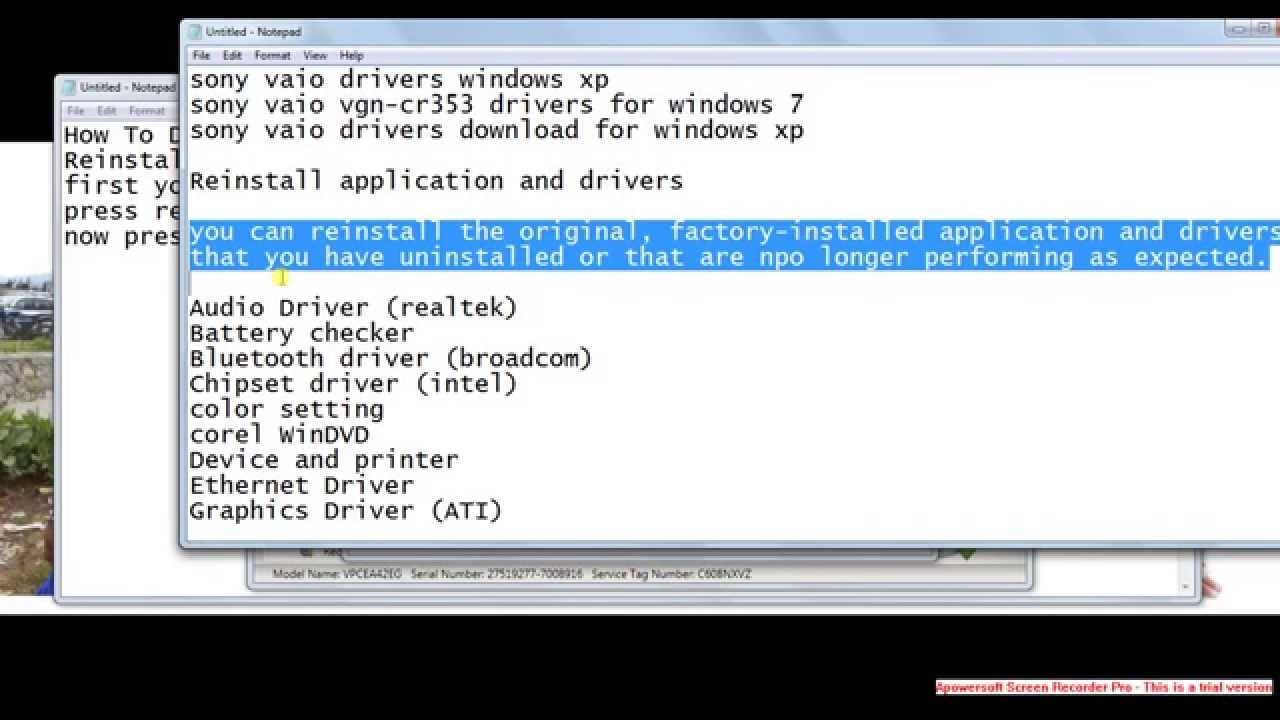- Applications and Utilities - Entertainment Platform Library 32Bit Update version 1.0.2.08150 - [Detail]
- Applications and Utilities - PMB VAIO Edition Settings (CD Writing) Update version 1.0.00.06110 - [Detail]
- Applications and Utilities - PMB VAIO Edition Settings (CD Writing) Update version 1.0.01.08240 - [Detail]
- Applications and Utilities - PMB VAIO Edition Settings (Evernote for VAIO) Ver 1.0.00.11260 - [Detail]
- Applications and Utilities - PMB VAIO Edition Settings (Video Format Setting) version 1.0.00.03030 - [Detail]
- Applications and Utilities - PMB VAIO Edition Update version 5.1.00.13280 - [Detail]
- Applications and Utilities - PlayMemories Home Settings (Media Importer for 1.0) Update version 1.0.11.01120 - [Detail]
- Applications and Utilities - Remote Keyboard version 1.0.1.03020 - [Detail]
- Applications and Utilities - Remote Play with PlayStation 3 Update version 1.1.0.12240 - [Detail]
- Applications and Utilities - Remote Play with PlayStation 3 Update version 1.1.0.15071 - [Detail]
- Applications and Utilities - Sony Home Network Library LocalImporter Photo Retrievement Patch version 2.0.2.12150 - [Detail]
- Applications and Utilities - To install Battery Checker - [Detail]
- Applications and Utilities - To install Setting Utility Series - [Detail]
- Applications and Utilities - To install Sony Shared Library - [Detail]
- Applications and Utilities - To install VAIO Control Center - [Detail]
- Applications and Utilities - To install VAIO Event Service - [Detail]
- Applications and Utilities - To install VAIO Gate - [Detail]
- Applications and Utilities - To install VAIO Location Utility - [Detail]
- Applications and Utilities - To install VAIO Power Management - [Detail]
- Applications and Utilities - To install VAIO Smart Network - [Detail]
- Applications and Utilities - To install VAIO Update - [Detail]
- Applications and Utilities - To install Wireless WAN Application - [Detail]
- Applications and Utilities - VAIO Care Update version 6.4.2.11150 - [Detail]
- Applications and Utilities - VAIO Care Update version 8.1.0.10120 - [Detail]
- Applications and Utilities - VAIO Care Update version 8.4.3.07160 - [Detail]
- Applications and Utilities - VAIO Edit Components Upgrade Program version 7.2.00.11160 - [Detail]
- Applications and Utilities - VAIO Entertainment Platform SPF Service Update Program 1.0 - 1.0.1.07030 - [Detail]
- Applications and Utilities - VAIO Event Service Update version 5.1.3.05260 - [Detail]
- Applications and Utilities - VAIO Gate Update version 2.4.2.02200 - [Detail]
- Applications and Utilities - VAIO Peripherals Metadata Ver 1.0.1.12090 - [Detail]
- Applications and Utilities - VAIO Power Management Update version 5.1.1.06180 - [Detail]
- Applications and Utilities - VAIO Smart Network Update version 3.3.1.08110 - [Detail]
- Applications and Utilities - VAIO Transfer Support Update version 1.1.2.06030 - [Detail]
- Applications and Utilities - WebToGo Update Ver 1.0 - [Detail]
- Applications and Utilities - Xperia Link Update version 1.1.2.08070 - [Detail]
- Applications and Utilities - Xperia Link Update version 1.4.0.15030 - [Detail]
- Drivers - Graphics Driver (Intel) Update version 8.14.10.2117 - [Detail]
- Drivers - To install Atheros Ethernet Driver - [Detail]
- Drivers - To install Atheros Wireless LAN Driver - [Detail]
- Drivers - To install Audio Driver - [Detail]
- Drivers - To install Bluetooth Driver - [Detail]
- Drivers - To install Chipset Driver - [Detail]
- Drivers - To install Intel Graphics Driver - [Detail]
- Drivers - To install Intel Wireless LAN Driver - [Detail]
- Drivers - To install MS Driver - [Detail]
- Drivers - To install Pointing Driver - [Detail]
- Drivers - To install SD Card Driver - [Detail]
- Drivers - To install SFEP Driver - [Detail]
- Drivers - To install Wireless WAN Driver - [Detail]
- Firmware - Blu-ray Drive Firmware Upgrade UJ-210B Version 1.06 - [Detail]
Sony VAIO SVS1311AGXB Realtek LAN Driver 7.053.0216.2012 for Windows 7 64-bit DOWNLOAD NOW 56 downloads Added on: September 4, 2020 Manufacturer: REALTEK.
- Atheros Wireless LAN Driver, Version 9.2.0.489 for Microsoft® Windows® 7 This utility will install the originally shipped version of the Atheros Wireless LAN Driver for the Sony VAIO® computers listed below. IMPORTANT NOTES: PLEASE READ CAREFULLY. Download And Installation Instructions.
- Release for Windows 7. Manual installation instruction 1. Exit all running programs 2. Download this update and save it to your hard drive 3. When the download is completed, locate the downloaded file inthe location you specified 4. Double-click EP.exe to run it 5. Wait while the wizard updates your software 6.
- Sony Support Windows 7 Individual Drivers and Utilities To install VAIO Update 4.2.0.07300 (Windows 7 32bit, Windows 7 64bit).